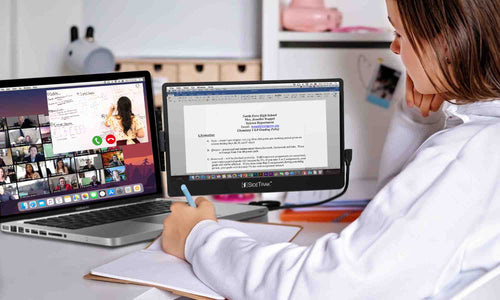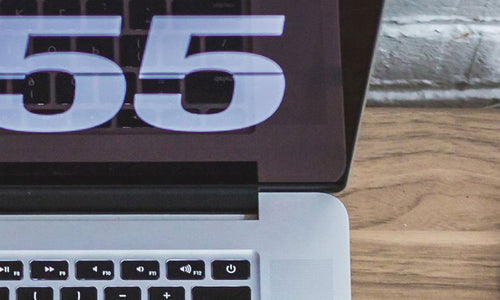The Advantages of Stacked Dual-Screen Portable Monitors for Remote Work
 With this shift to remote work comes a change in needs or workplace solutions. While tools that boost productivity continue to help any workplace, the growth of hybrid and remote work has required technology that can be easily carried from place to place. And as remote workers spend all their office hours at their laptops, they more than anyone need tools that alleviate frequent headaches, eye strain, and other discomforts.
With this shift to remote work comes a change in needs or workplace solutions. While tools that boost productivity continue to help any workplace, the growth of hybrid and remote work has required technology that can be easily carried from place to place. And as remote workers spend all their office hours at their laptops, they more than anyone need tools that alleviate frequent headaches, eye strain, and other discomforts.
Monitors play a crucial role in the day-to-day lives of remote and hybrid employees. Bridging the gap between dual-screen productivity and ergonomic comfort, portable monitors with stacked dual screens can offer an innovative solution that enhances several aspects of the remote work experience.
Let’s explore some of the key benefits of the Solo Book.
Enhanced Productivity
Whether you’re a freelancer or you work for one company from home, remote professionals often have the unique responsibility of managing their tasks, space, and clients on their own. With deadlines coming up, staying on top of all projects and communication from one, cramped screen makes things extra difficult.
 Dual monitors have been shown to increase productivity by 42 percent, preventing the need for frequent tab-switching and a cramped screen. With the Solo Book, professionals can have multiple applications open simultaneously. This makes referencing materials like spreadsheets, conversations, or project management tools more convenient because you won't have to switch between windows.
Dual monitors have been shown to increase productivity by 42 percent, preventing the need for frequent tab-switching and a cramped screen. With the Solo Book, professionals can have multiple applications open simultaneously. This makes referencing materials like spreadsheets, conversations, or project management tools more convenient because you won't have to switch between windows.
With the Solo Book’s two additional screens, efficiency and organization become even more accessible. Remote professionals can dedicate their main screen or laptop to primary tasks, use the top screen for reference materials, and the bottom screen for to-do lists or messages. With more screens designated for specific purposes, multitasking and staying informed become seamless.
Maximized Workspaces for Changing Settings
Not every remote worker prefers to work at home. Some want to finish up tasks from their favorite coffee shop, and others have pursued remote work so they can combine travel and work.
For remote professionals seeking the efficiency of a multi-screen setup without taking up the largest table at the cafe, portable monitors with stacked dual screens are the perfect space-saving solution.
Vertically stacking the dual screens provides two extra screens without occupying additional desk space. This not only enables more efficient work but also helps create a more comfortable, clutter-free environment wherever they are.
A Setup for Ergonomic Comfort
Vertically stacked screens also promote a healthier viewing experience for professionals who’ve made their monitor the only constant in their workspace. By bringing screens closer to eye level, users can benefit from improved posture and reduced eye, back, and neck strain. For remote professionals tired of discomfort after long workdays, a user-friendly workspace is the ideal solution.
Many portable monitors with stacked dual screens, like the SideTrak Solo Book, also support VESA mounts and feature adjustable rotation, allowing for even more custom positioning at sitting or standing desks at home.
Superior Portability
While multiple monitors can boost productivity, remote workers need solutions that are easy to transport. Portable monitors allow professionals to benefit from additional screens while maintaining flexibility and a manageable load.
SideTrak Solo Book, featuring a 15.6 inch dual screens and weighing only 3.4 pounds, takes portability to the next level. When remote workers want to pack up their workspace for the next place, they can easily fold their Solo Book into the compact, folded position that fits easily into a bag. This makes it easy for remote workers to set up an efficient workspace wherever they go, whether it’s at home, in a coffee shop, or on the road.
Enhanced Communication
When working remotely, professionals need the freedom to open up their digital workspace quickly for any meetings, whether it's with coworkers or clients. Stacked dual-screen monitors can significantly improve communication by allowing professionals to dedicate one screen to video calls and another to relevant documents, notes, or collaborative tools. This setup ensures that important information is always in view, reducing the need to switch between tabs and ensuring meetings can maintain the visibility of faces.
 While conversations and perceptions surrounding remote work continue to evolve, there is little doubt professionals everywhere will continue to work in a variety of locations and settings –– both in the office and beyond. Portable monitors with stacked dual screens, like the SideTrak Solo Book, offer professionals the opportunity to explore new workplace settings far beyond the traditional office without losing vital productivity and comfort. We believe that when professionals are empowered to work where and how they want, they have more confidence and efficiency to deliver the work their employers need.
While conversations and perceptions surrounding remote work continue to evolve, there is little doubt professionals everywhere will continue to work in a variety of locations and settings –– both in the office and beyond. Portable monitors with stacked dual screens, like the SideTrak Solo Book, offer professionals the opportunity to explore new workplace settings far beyond the traditional office without losing vital productivity and comfort. We believe that when professionals are empowered to work where and how they want, they have more confidence and efficiency to deliver the work their employers need.
To learn more about portable monitors with stacked screens or experience the advantage yourself, take a look at the SideTrak Solo Book, the portable monitor that stacks all of these benefits, and more.
If you are a Luxor reseller or dealer partner, contact us for resources and support on how to support your customers with Luxor products.