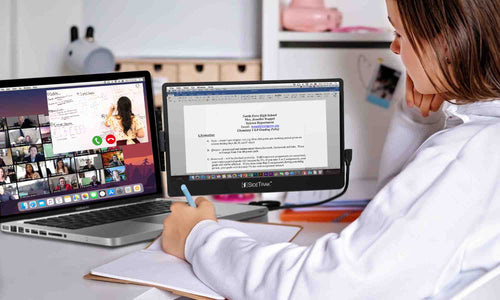8 Ways to Improve Your Desk Setup
Whether you’re working from the office, working from home, or a combination of both, your desk setup plays a big part in your ability to get your work done. The first step in any attempt at productivity has to be making your workspace work for you.
A lot of people feel like they can’t make big changes because of the limitations of their space, but that’s not true! Even simple changes can boost your overall mood and your productivity. You can transform any space to work better for you. This includes everything from shared office spaces where you may not be able to make structural changes to limited home offices, to remote workspaces that change frequently.
The keys to a productive desk setup are:
- A Clean Space
- Fresh Air
- Good Lighting
- An Ergonomic Desk Setup
- Two Workspace GameChangers
- The Essentials
- Personality
- Bonus: Portability
A Clean Space
This one seems so easy, but its importance cannot be overlooked. A 2016 study showed keyboards have 20,000 more bacteria than a toilet seat, which is just disgusting. Clearly, it’s important to make sure your space and devices are cleaned regularly… and that means in the drawers and under the desk too! If your desk setup can get you sick then it’s not helping you do your best work.
The next level of cleanliness is getting rid of clutter. So, it’s time to Marie Kondo your workspace. What do you actually need on your desk? What brings you joy, but also, what contributes positively to your focus? Remove extra trinkets. If you’re finding that your desk is always cluttered with items you do need for work, it’s probably time to find a better system of organization. In other words, reassess your desk setup. Things you need daily should be close to you; items that aren’t used often can be put in drawers. Invest in small organizational tools for your drawers so your items are easy to access and everything has a place.
If you have a lot of paper items, invest in an easily accessible file system. This may include using a full filing cabinet, a drawer filing system, an in-and-out tray, or a desktop file divider. Indeed has some great tips for organizing your paperwork.
If the declutter process is intimidating to you, start from scratch. Take everything off your desk and assess each item as you put it back. The real key, though, is making sure, at the end of every day, you take the time to put everything back in its place so you can start each day with a clean and uncluttered space.

Fresh Air
If you are able to choose your workspace, a place with windows is a great choice. On days when the temperature allows, keep the windows open. Researchers have proven that fresh air can increase productivity by up to 300%. If you work in a work environment where you are unable to change your personal fresh air situation, perhaps slip this study onto your boss’s desk.
If that doesn’t work (and maybe even if it does) consider adding a plant or two to your workspace. Plants not only clean your air naturally, but they also add a good aesthetic appeal to your workspace. Plants increase productivity by 15%.
Good Lighting
Your desk setup must be well lit. Your best option is to work near windows with natural light if that’s possible. Natural light is proven to increase productivity and general well-being. But infusing your workspace with sunshine isn’t always possible. You may be in a fluorescent-filled office space. Or you may be making it work from the spare bedroom in your windowless basement. Not a problem! Warm and diffused (indirect) light is best for your eyes (fluorescents are not warm!) so invest in a lamp (or two!) with a warm color temperature and diffusion. A lampshade is a great diffuser. Additionally, make sure to stay conscious of how bright your screen is, to help your eyes. Lower screen brightness, as long as you are not straining to see, is better.
If you have a home office, check out these lighting tips.

Create an Ergonomic Desk Setup
It’s essential to create an ergonomic desk set up if you sit behind a desk for hours at a time. This means setting your desk, chair, and equipment heights so that you are able to have good posture and keep your joints comfortable throughout your workday. Good ergonomics will keep your body from getting fatigued and sore and allow your mind to focus on the tasks at hand. Mayo Clinic breaks down the perfect desk setup ergonomics visually.
An adjustable height standing desk has become a staple for both office spaces and work from home situations. Medical professionals advise that ideally we should be standing for 15 - 20 minutes after every hour of seated work and studies have proven the benefits of standing desks. If you aren’t able to change out your desk completely, there are also adjustable converters that you can place on top of your desk.
Monitor arms are also key to a productive desk space. These not only raise your monitor to the proper height to avoid neck strain, but they also reduce your monitors’ footprint on your desk. That leaves more room for open, clutter-free space!
Stand Steady is a company entirely focused on providing the right equipment to build an ergonomic desk setup including seating, adjustable height standing desks, and accessories.

Add Tools that Maintain Productivity
Many tools exist to help boost your productivity. You may want to incorporate a timer, checklists, headphones, or a physical calendar to keep yourself on track and help you maintain productivity. Read our productivity tips to find more essentials. There are two desk setup game-changers though that will revolutionize the way you work.
A second monitor is a game-changer in productivity and an essential addition to any workspace. It increases productivity by 20-30%. It means no more flipping between tabs. You can compare documents side by side and screen share with ease. This saves you 8+ hours a week. A second monitor that attaches directly to your computer, like the SideTrak, keeps your desk layout clean while still offering you the benefits of a second monitor.
Our second favorite game-changer to hit the desk setup scene is the plethora of new physical activity additions. It’s important to stay active, especially when you are at a desk all day.
Some new developments in learning have led schools to put bike pedals under desks so kids can use physical energy while learning. This keeps them from being restless and helps their focus. Adults need that same stimulation, plus, activity is key to keeping us healthy.
There are many ways to stay active at your desk, no matter your budget. You can invest in a couple of ankle weights or splurge on a desk treadmill. Whatever you choose, make sure to incorporate something active into your setup.

Stock the Essentials (water, snack, temperature control)
This is straightforward but essential. Make sure you have easy access to water and healthy snacks as part of your desk setup. Also, make sure you can control your temperature properly. If you don’t have the ability to alter the heat or air conditioning directly, keep a fan and a sweater nearby.
Personalize
While it’s important to keep your desk setup clutter free that doesn’t mean it has to be impersonal. Your space, while practical, should also be a place you want to be. This is especially important in an office setup. Add a favorite photo, a splash of your favorite color, or a small item that keeps you inspired.
Bonus: Portability
Sometimes the key to a fresh perspective is changing your environment. Even if you have a workspace you love, it may help to get out of your workspace entirely, especially if you’re stuck in a rut. That’s why we find portability to be key in a solid desk setup.
I know that I need my second monitor to be productive, which sometimes makes me feel tied to my desk. With this second monitor, you can take your productivity out to your patio, out to lunch, or on vacation. It attaches directly to your computer, is lightweight, and doesn’t have to be removed for transportation. It’s also the key to a mobile workspace for those people whose office is wherever they put their coffee cup that day. Not having a permanent office doesn’t mean you can’t have a productive workspace. Sidetrak makes it possible.