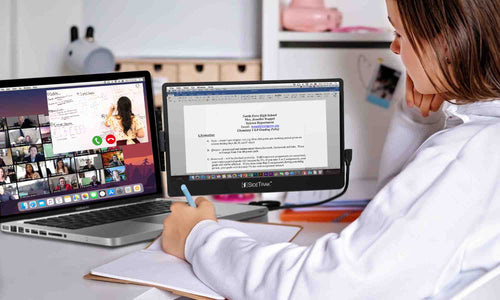5 Best Places to Work Remotely
If you're a seasoned work-from-home pro or a total newbie, the same question is bound to come up at some point: Where is the best place to work remotely? What are the pros and cons of some common spots, and how can you ensure you're getting the most out of your workday?
1) Home
Pros: Free! Plus total comfort.
Cons: Perhaps...too much comfort.
This first one is the most obvious choice. After all, it's called "working from home" for a reason. It's an attractive option, as the benefits are countless: Free coffee, no commute, and great for working parents!
Working in the setting you are most used to can be a great way to get your tasks done with little distraction. That is if you are disciplined. Working from home is both a luxury and an opportunity to dig into tasks that require ultimate focus. There's no office chatter to distract you, but on the flip side, the office environment does provide some helpful parameters to keep you on task. Simply replicating those factors at home can help you stay on task. For example...
-
Get dressed. Just because you're home doesn't mean you need to stay in your pajamas all day. I know it's tempting to spend the workday in your PJs, but the simple act of changing your clothes (even if you're just putting on a fresh pair of sweats) gets you in the mindset of definitively getting ready for and starting your workday.
-
Honor your lunch break. Just like you would in a traditional office environment, give yourself breaks! Even though you're home, that doesn't mean you have to work through lunch. When it's lunchtime, give yourself 30 minutes to an hour to eat, take a walk, or watch an episode of a show you like. Just make sure you keep yourself honest and return to the task at hand when your 30-60 minutes is up. It's only a break if you earn it.
-
Stay upright. The luxury of being home is you can work on the couch, at the kitchen table, or in your home office if you have one. This also means you're probably working in close proximity to distractions. The TV. Books. Magazines. Your bed. And hey, that's understandable! Your home should be the place where you relax, but when you're working, do your best to mitigate distraction. Try to work facing away from the TV screen, and always work in an upright position. You don't have to be totally straight-laced and maintain flawless posture, but don't fall into the trap of working while kicking your feet up on the coffee table or laying in bed. Because we all know how that ends.
Final Verdict: Awesome, if you're disciplined.

2) Coffee Shops and Cafés
Pros: Fresh air, sustenance, and a new environment
Cons: Costs money, plus the risk of not having space
Who doesn't love to carve out their own corner of Starbucks (or its local equivalent) for a few hours? If you don't drink coffee, I guess maybe that doesn't sound appealing to you. But visit a coffee shop in the middle of the workday, and you'll be met with handfuls of working professionals getting their work done with an artisan latte in hand.
Working in a coffee shop is a great option for people who work best under a little bit of societal pressure. If that stranger working beside you looks over and sees that you're playing Candy Crush, maybe you'll be inclined not to play Candy Crush at all.
The other benefit of working in a coffee shop or café is the manageable amount of distraction. If you work best with a little bit of background noise, you can't beat a symphony of espresso machines, faint music, and light chatter.
That said, there are a few drawbacks to working in a coffee shop or café. For starters, it's not free. While a coffee or sandwich purchase may buy you some time, every establishment has its own rules concerning time limits. You likely will need to vacate your spot after a few hours, unless you plan on spending a fair amount on coffee and snacks.
Additionally, you run the risk of having nowhere to sit. If you head over to your local coffee shop during peak hours, you may not have a lot of places to spread out. So either plan on showing up early or heading home feeling defeated.
Final Verdict: Great for a few hours, especially as a special treat to break up any remote work monotony.

3) Co-Working Spaces
Pros: Work in a real office with real office amenities
Cons: By far the most expensive option, and requires advance planning
Co-working spaces, with WeWork leading the pack and other local corporations not far behind, have gained massive popularity in the past few years. Attractive to employers due to the reduced costs in overhead and maintenance, and attractive to employees (or freelancers and entrepreneurs) due to the access to traditional office amenities. Modern seating areas, rentable rooms for meetings and calls, food and drink, plenty of space...what's not to love? The membership fees may be, depending on who's footing the bill.
If you're looking to work remotely in a co-working space, you can expect to pay roughly $45/month for basic membership. That'll get you in the door. If you want to rent out a desk, that'll be an additional $50/day. For $350/month you are guaranteed unlimited access to shared workspaces, and from there your own desk can cost anywhere from $200-600 based on location and demand.
So as you can see, the cost can add up quite quickly if you want a premium office experience. If your employer is paying your membership fees, by all means, give it a go! A co-working space can be an awesome opportunity to network and be part of an office community that's always changing. Some spaces even specialize in certain industries, such as business, law, or technology. But if you're paying for membership yourself, it can be a hefty expense that might not be worth all those illustrious benefits. Also bear in mind, many co-working spaces don't have an option to just drop in for a day, so this option is best for individuals who plan on setting up shop at least a few times a week.
Final Verdict: A new take on a comfortable classic that might require a little budgeting.

4) Libraries and Bookstores
Pros: Free to cheap, with boundless resources
Cons: Not conducive to phone calls, meetings, and (most importantly) snacks
Ahh, the library, one of the most tragically underutilized resources in modern times. Working remotely in a public library comes with a whole suite of benefits: Almost guaranteed seating, peace and quiet, and just about any informational resource you may need, from newspapers and periodicals to the world wide web.
Bookstores offer similar access to resources, but there is pressure to keep the resources pristine or just buy them outright. But bookstores generally do lend themselves to more chatter for those who like to work in a more lively space, and sometimes even have a coffee shop in the corner to keep yourself energized.
The only real downfall of working in a public library is the cardinal rule: You have to be quiet. No problem if you're working totally solo, but if you're looking to collaborate or jump on a phone call, perhaps not the best option.
Additionally, some libraries and bookstores have rules about food and drinks, cell phones, and other things that can lend themselves to distraction. But in a way, isn't that a good thing? You can get work done without the irritating noise of chewing or someone's ringtone. Plus, you can borrow or buy a book for a little bit of well-deserved relaxation.
Final Verdict: A great free option for those who crave (or at least don't mind) silence.

5) Airport, Train Station, etc.
Pros: Don't waste a moment; work wherever you are
Cons: Limited access to WiFi (sometimes)
Don't let travel slow you down, embrace it! If you're traveling during normal office hours–or you just have some things to get done, regardless of the time–it's totally possible to get to work while you get where you're going.
Airports, train stations, and other travel-oriented locations are generally well-equipped with everything you need to crank out a few emails or make a dent in that big report. Terminals often have plenty of outlets or charging stations to keep you juiced up, as well as seating and table space.
Something to consider when working remotely from an airport or train station is making sure you don't miss your plane, train, or automobile. Now's not the time to get super deeply engrossed in a project, as you need to have one ear perked up to listen for any gate changes, delays, or boarding information. This can be limiting and distracting to remote workers who have a hard time constantly shifting gears and pausing tasks. However, if you consider yourself to be pretty quick on your feet, this shouldn't be an issue.
The only real problem that may slow you down is access to the internet and other resources. A lot of public transportation services offer free WiFi, but this often isn't a secure or reliable connection for individuals running high-tech programs or attempting to access confidential files. Additionally, purchasing WiFi is sometimes the only option, which can be costly and just as unpredictable. If you're working remotely while you travel, consider investing in a mobile router or hotspot, or alternatively be prepared with a task that doesn't require online access.
Final Verdict: Not the most attractive option, but if you have to rely on it, it's absolutely doable and can be incredibly productive.

No matter where you work, double your productivity with a portable monitor! The SideTrak mountable portable monitor attaches to your laptop and allows for easy collaboration. Plus, double your screen without getting in anyone's way. Perfect for home, office, coffee shops, airports, and more.